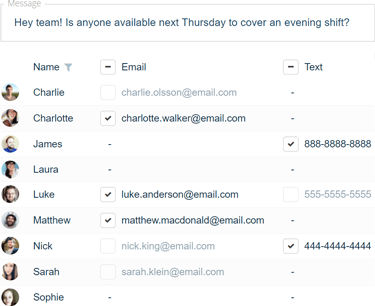Automatic shift reminders to reduce missed shifts
Automated shift reminders mean your employees will always know when and where they are working. Reminders can be configured by employees to be sent during specific time windows and up to 30 days in advance.
Reminder for TodayYour shifts for today are:
9:00am - 5:00pm.8:01am
Reminder for TomorrowYour shifts for tomorrow are:
9:00am - 5:00pm.8:00am
Reminder for ThursdayYour shifts for Thursday are:
9:00am - 5:00pm.8:02am
Quick and easy group notifications
Sending updates to groups of employees is easy with our batch "Send a message" feature. In just two clicks, you can broadcast emails, texts, and push notifications to all of your employees.